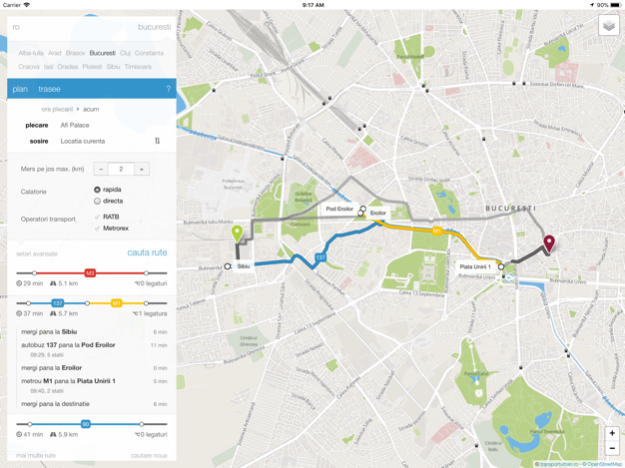Transport Urban 1.4
Continue to app
Free Version
Publisher Description
Available cities and transit agencies: Alba Iulia (STP), Brasov (RATBv), Bucharest (RATB & Metrorex), Cluj-Napoca (CTP), Constanta (RATC), Craiova (RAT), Iasi (RATP), Oradea (OTL), Ploiesti (TCE), Sibiu (TurSib), Timisoara (RATT)
Whether you are a student, a tourist or a local, Transport Urban is the perfect journey planner kit: map, stops, routes, directions and everything else you might need, all wrapped up in a smooth interface. Plan your routes in seconds, share them with your friends or save them for later viewing, buy tickets & subscriptions*.
Features:
- clean and easy to use interface;
- map with bus / tram / subway stations;
- easy to understand, step-by-step directions;
- estimated distances, times and journey costs;
- visual feedback: view / explore your route on the map;
- search: streets & relevant points of interest;
- gps: set your current location as departure / arrival point;
- advanced planning options;
- Romanian & English languages;
- always up to date.
* tickets and/or subscriptions are currently available only in selected cities.
Note: Internet connection required - no offline mode (yet). To ensure fast and up to date results, route calculations are performed by our web server.
Visit our full-featured web app at: www.transporturban.ro
Aug 3, 2018
Version 1.4
This app has been updated by Apple to display the Apple Watch app icon.
- updated routes and schedules;
About Transport Urban
Transport Urban is a free app for iOS published in the Recreation list of apps, part of Home & Hobby.
The company that develops Transport Urban is Concept Apps Development. The latest version released by its developer is 1.4.
To install Transport Urban on your iOS device, just click the green Continue To App button above to start the installation process. The app is listed on our website since 2018-08-03 and was downloaded 7 times. We have already checked if the download link is safe, however for your own protection we recommend that you scan the downloaded app with your antivirus. Your antivirus may detect the Transport Urban as malware if the download link is broken.
How to install Transport Urban on your iOS device:
- Click on the Continue To App button on our website. This will redirect you to the App Store.
- Once the Transport Urban is shown in the iTunes listing of your iOS device, you can start its download and installation. Tap on the GET button to the right of the app to start downloading it.
- If you are not logged-in the iOS appstore app, you'll be prompted for your your Apple ID and/or password.
- After Transport Urban is downloaded, you'll see an INSTALL button to the right. Tap on it to start the actual installation of the iOS app.
- Once installation is finished you can tap on the OPEN button to start it. Its icon will also be added to your device home screen.